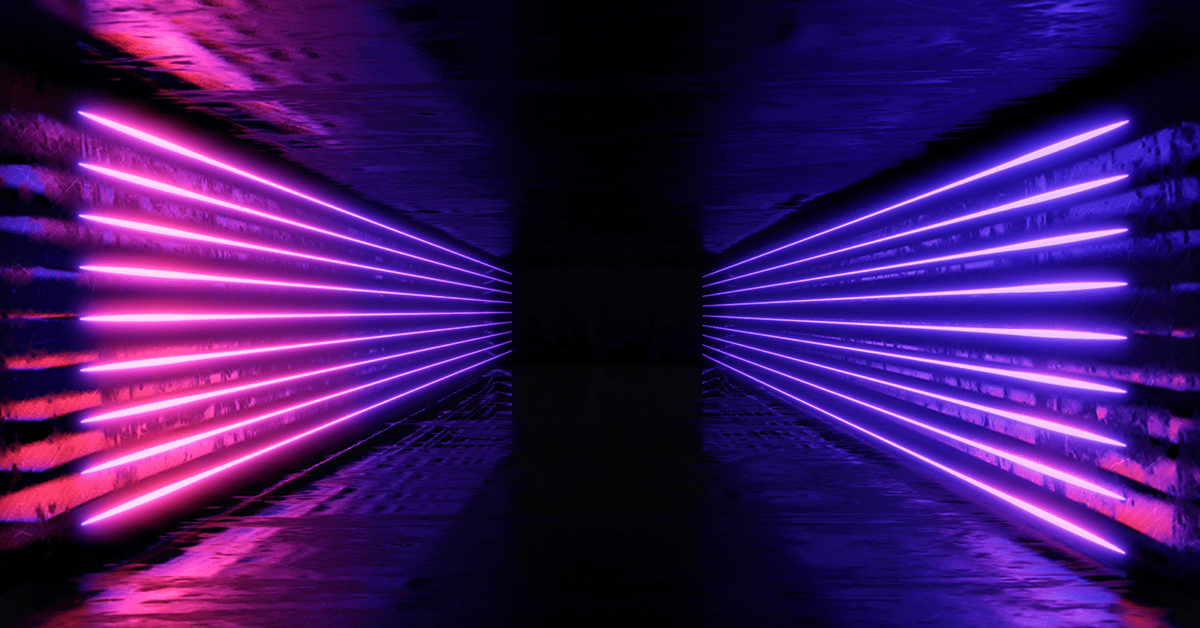As a digital marketing agency, we’re managing a portfolio of various Facebook pages, and while our main focus is not Media Buys, we do run a handful or paid campaigns, sponsored stories and boosted posts across the entire Facebook Network. They’ve made their system so intuitive that we almost never need support, save for the occasional question about a rejected ad… hehe.
Since we’re not a huge media buyer on Facebook, we, like most, don’t have a dedicated account rep or dedicated support rep for when we run into bigger problems which can be incredibly frustrating. And this time, the problem was us! Yes … Us.
So let’s start with a little backstory. Our Name Transmyt! Catchy right? We purchased the domain back in 2002 and of course back then it was catchy and commonplace to swap out an i for a y or y for an i if you were trying to get a .com domain name. Transmit, the correct spelling wasn’t available so we went with the y! To this Day, one of our clients still brings it up.
So, about 1 month ago, we started noticing our links on Facebook we getting blocked, our app inside of developer tools was set to “live” but wasn’t working, we couldn’t share any content from our page and couldn’t update the contact information on page settings with a contact email address or URL. How frustrating!!! A marketing agency that was only half baked on Facebook. Every time we attempted to fill in this information or share some content, or even post a link to our website inside of a Messenger conversation, we’d get the same error message from Facebook! “This Content Goes Against Our Community Standards”

We tried and tried and tried some more to “Let them Know” but nobody ever responded and we never made any progress getting it resolved. And since Facebook has famously been hard to get in touch with, we started thinking about alternatives, do we change our name? No of course not! Do we purchase a few more domains and forward them to our main one or forward our main one to a new one? We were heading in that direction until we decided to dig a little bit and see if we could find someone at Facebook to help us out.. And help us out they did.
P.S. It was so bad we couldn’t post a link to our website on any Facebook properties: Instagram, Whatsapp, Comments, Profiles,
About a week ago, We did a quick Google Search for Facebook Contact Information and stumbled on a few helpful tips to get in touch with them. So here’s what we learned. We’re passing it on! P.S. Keep in mind there are varying opinions which state they will not support you if you don’t have an active ads account with at least one charge from an ad that’s run. Nevertheless, we got the support we needed.
Here’s how we did it:
Go to https://www.facebook.com/business/help.
You should see a page that looks similar to this:
Scroll down to the bottom of the page and locate the ‘Still Need Help?’ section where it says ‘Contact our support team’ and click the “Get Started button” (The photo above is of a page that’s since been updated with more options)

Once you click on “Get Started” you’ll have 6 options based on the type of support you need.
- Policy and account security
- Billing and payments
- Business pages
- Ad Management
- Ads
- Measure & Improve Results
Even if you don’t see your specific issue referenced above, pick the category closest and the Facebook support reps can generally steer you in the right direction. Of course, if you’re looking for more high-level strategy advice for your Facebook Marketing efforts you can ask us directly.

Now of course at every step of they way, Facebook will entice you to choose some of the self-help links and articles which obviously reduces their burden but if you follow the rabbit hole just one more click, you’ll be lead to a page where you can find a chat support link at the bottom of the page.

To our delight, a Facebook representative came on quickly, was friendly and seemed genuinely concerned about helping us resolve our issue. About 2 minutes into the chat, he did notify us that he was ending the live chat and following up via email. That created a big of anxiety of course that we were being put off into some endless loophole void of email frustration, but in fact that exact opposite happened. Before we even ended the chat officially, we already had an email follow up from the rep and after 3 – 4 email exchanges, our problem was solved.
That’s not to say that every single problem you present to their support team will be resolved to your satisfaction, but in this case it was solved expeditiously, and the entire support experience was personal. They even followed up, mid-ticket to let us know they were still working on it. In our case, it was some strange anomaly in their system, that flagged our Page Name and URL and blocked it across our entire network. The support team let us know they had found the error and unblocked our URL rather than having to go through some extended appeals process, which is how the support ticket began. As soon as we got the good news, we immediately updated our names, contact information and URL across our profile portfolio. We never did get an explanation or understanding of why we were blocked in the first place, but in this instance, perhaps it doesn’t matter. We’re happy to have the issue resolved.
Thanks Facebook! :)
Keep Reading
Want more? Here are some other blog posts you might be interested in.
On Monday, October 20, 2025, Amazon Web Services experienced a major incident centered in its US-EAST-1 region. The problem began in ...
There is a certain kind of account that arrives wrapped in urgency and praise. They hire you because you are the ...
Entrepreneurship rewards the steady hand. Results surge, then stall, then surge again. If your energy, decision quality, and communication track those ...
For founders and growing companies
Get all the tips, stories and resources you didn’t know you needed – straight to your email!