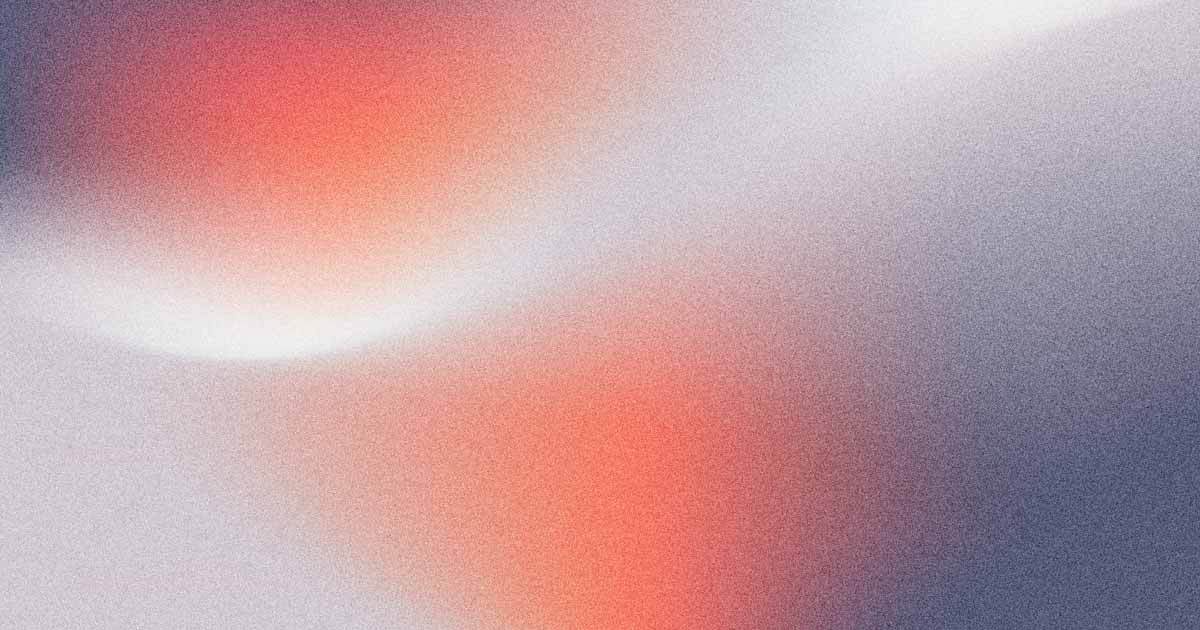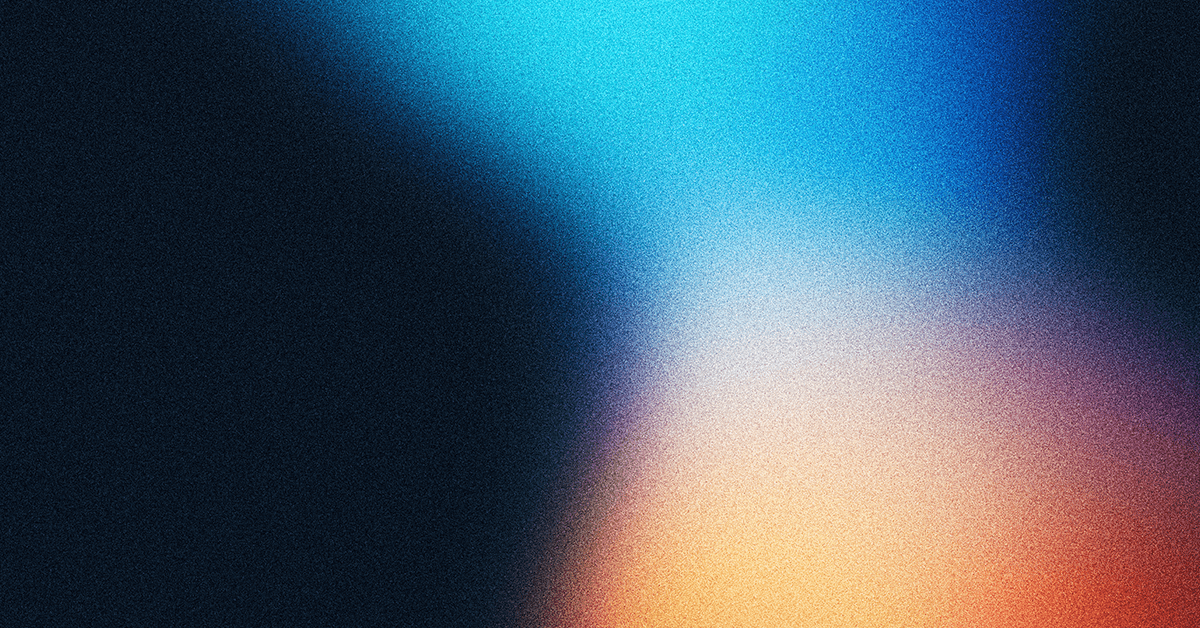Startups grappling with tight budgets often need help in identifying effective marketing and customer acquisition strategies. While email marketing has proven to be a potent tool for many, the associated costs can still be prohibitive, particularly for bootstrapped or cash-restrained startups. Enter a solution that is often overlooked yet already a part of our daily lives – the ubiquitous email service, Gmail. Yes, that’s right, Gmail.
What is Email Marketing?
Email Marketing is a highly effective email strategy for prospects and customers. This technique converts prospects into customers and turns one-time buyers into loyal, recurring fans. Email marketing provides a direct line of communication for conversion to sales.
Importance of Email Marketing
Businesses today use email marketing because it is effective and provides the highest return on investment (ROI) among marketing channels. According to a study by the Data & Marketing Association, for every $1 spent, email marketing generates $42 in ROI.
Understanding Gmail
Gmail, a free email service provided by Google, has more than just email capabilities. Its wide range of features and integrations can turn your Gmail account into a powerful email marketing tool.
Features of Gmail
Some of the primary features of Gmail include an intuitive interface, powerful search options, ample free storage space, and access from mobile devices. Its ability to integrate with Google’s other services and plugins makes it versatile for all kinds of businesses.
Benefits of Gmail in Email Marketing
One of the benefits of Gmail is that it provides an inexpensive alternative to costly email marketing services. With Gmail, businesses can manage their email marketing campaigns in-house with a bit of creativity and know-how.
Converting Gmail into an Email Marketing Tool
Using Gmail for Email Campaigns
The first step to using Gmail for your email campaigns is to manage your contact list. This can be done manually, or you can use Google Contacts for better organization and categorization.
Tips for Managing Your Email List
Organize your contacts by segmenting them into different groups. This allows you to tailor your messaging to different audiences, increasing the effectiveness of your campaigns. Regularly clean up your list to maintain a high-quality database of contacts.
Enhancing Email Design with Gmail
Gmail provides basic text formatting options, which can be used to enhance the look and feel of your emails. However, if you want to create more elaborate designs, you can use HTML templates and integrate them into your Gmail.
Examples of Effective Gmail Email Marketing
For example, some businesses have successfully used Gmail to run their email marketing campaigns by sending out weekly newsletters, promotional content, and transactional emails, all from their Gmail accounts.
Additional Tools and Plugins
To make your Gmail more powerful, you can integrate it with additional plugins and extensions.
GMass
GMass is a powerful mail merge tool that integrates seamlessly with Gmail. With GMass, you can send bulk emails to your contact list directly from Gmail’s interface. It also allows you to track opens, clicks, and responses, providing valuable analytics for your campaigns.
How to Use GMass with Gmail
To use GMass with Gmail, you first need to install the GMass plugin. Once installed, a new button will appear on your Gmail interface. With GMass, you can draft your email in Gmail as you normally would and then send it to your entire list with just a few clicks.
Yet Another Mail Merge (YAMM)
Yet Another Mail Merge (YAMM) is another popular tool for email marketing with Gmail. YAMM allows you to send personalized emails to up to 400 recipients per day, right from Google Sheets.
How to Use YAMM with Gmail
To use YAMM, you need to install the plugin and grant it access to your Google account. Once installed, create your email draft in Gmail, select your contacts in Google Sheets, and YAMM will send out your emails, personalized for each recipient.
Ensuring Email Marketing Compliance
When using Gmail for email marketing, you must adhere to the laws governing email marketing in your region, such as the CAN-SPAM Act in the U.S. or the GDPR in the EU. These laws mandate practices such as clearly identifying yourself as the sender, including your physical address in the email and providing an easy way for recipients to unsubscribe.
Using Gmail For Marketing Is Not Without Its Risks & Downsides
While Gmail can be a powerful tool for email marketing, it’s important to be aware of certain limitations and potential issues:
- Sending Limits: Gmail has a daily sending limit. Regular Gmail accounts can send up to 500 emails daily, while Google Workspace users can send up to 2,000 emails daily. You might hit these limits quite quickly if you have a large subscriber list.
- Deliverability Concerns: There’s a risk that your emails may end up in the spam folder, especially if you’re sending a high volume of emails. Gmail’s spam filters are designed to protect users from unwanted emails, so it’s crucial to ensure your content is high-quality and not spammy to avoid being flagged.
- Lack of Professionalism: Using a Gmail account might not appear as professional as using a custom email domain, which could impact your brand image.
- Less Control Over Design: While Gmail does allow for some basic customization, it doesn’t offer the extensive design options that dedicated email marketing tools do.
- CAN-SPAM Act Compliance: If you’re based in the U.S. or sending to U.S. subscribers, you’ll need to adhere to the CAN-SPAM Act, which has strict guidelines about what can and can’t be included in commercial email.
- GDPR Compliance: If you’re based in the EU or sending to EU subscribers, you’ll need to comply with the General Data Protection Regulation (GDPR), which has its own set of data protection and privacy rules for individuals within the European Union.
- Limited Analytics: Gmail doesn’t offer the in-depth analytics that dedicated email marketing services offer. Tools like open rate, click-through rate, and conversion tracking might not be available.
Remember, while using Gmail for email marketing can be a cost-effective solution, especially for small businesses or startups, it might offer different capabilities than dedicated email marketing platforms designed to manage large-scale campaigns and provide extensive analytics and design options.
Conclusion
Transforming Gmail into an email marketing tool can be a cost-effective way for businesses to reach their customers. With a variety of features, integrations, and plugins like GMass and YAMM, you can create and manage effective email marketing campaigns right from your Gmail account.
Keep Reading
Want more? Here are some other blog posts you might be interested in.
If you do not know who your product is for, it will not sell. The market is not cruel, it is ...
Most B2B “lead problems” are not lead problems. They are “we never got them to a meeting” problems. The ad did its ...
Your customers expect to be tricked (unfortunately). They have seen bait pricing. They have fought to cancel. They have waited on ...
For founders and growing companies
Get all the tips, stories and resources you didn’t know you needed – straight to your email!