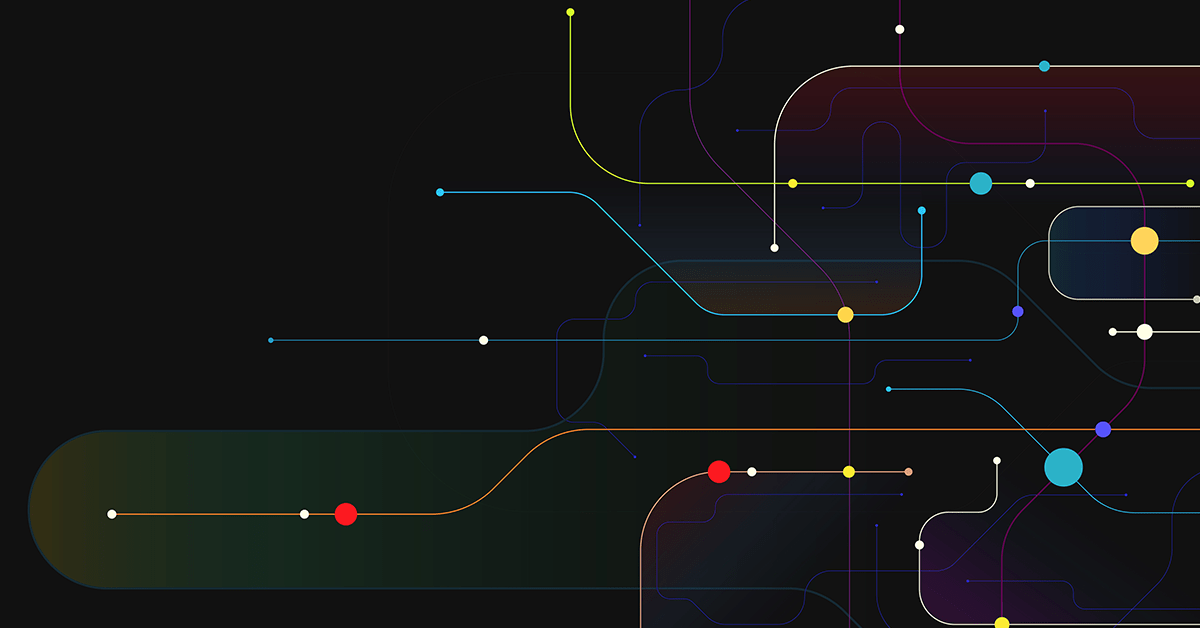Have you noticed the “View My Website” link popping up under everyone’s profile? Cool, right? LinkedIn, the leading professional networking platform, recently introduced a significant enhancement to its user profiles: the “View My Website” link. This update serves dual purposes, benefiting both the users and LinkedIn itself. It provides a direct conversion mechanism for users to funnel professional connections to their personal or business websites. For LinkedIn it encourages more active and enriched user engagement, which in turn increases the overall value and utility of the platform. This strategic feature is not just a minor addition—it’s a transformative tool designed to boost professional visibility and opportunities.
The Strategic Value of “View My Website”
Integrating a “View My Website” link into a LinkedIn profile allows professionals to bridge their LinkedIn network with their online professional presence seamlessly. Whether it’s a portfolio, a business page, or a personal blog, this link makes it directly accessible, reducing the steps a potential client, employer, or collaborator must take to engage further. This ease of access enhances the user’s profile and strategically positions it as a gateway to a broader professional landscape.
Despite initial concerns, adding external links to profiles does not necessarily detract from time spent on LinkedIn. Instead, it provides a value-added reason for members to keep their profiles active and engaging. A dynamic profile enriched with direct links to professional works or services encourages repeat visits from the profile owner and the broader network, increasing overall interaction on the platform.
Implementation: How to Add a “View My Website” Link
Adding a “View My Website” link to your LinkedIn profile is straightforward. Here’s a step-by-step guide to enhancing your profile with this feature:
- Log In to LinkedIn: Open LinkedIn and sign in to your account.
- Access Your Profile: Click on your profile picture or the “Me” icon at the top of the homepage, then select “View Profile” from the dropdown menu.
- Edit Contact Info: Scroll to the “Contact info” section at the top of your profile and click on the pencil icon to edit.
- Add a Website: In the editing window, you will see an option to add websites. Click on “Add website.”
- Enter Website Details: Type or paste the URL of your website into the provided field. You can categorize the website type (e.g., personal, company, blog) which helps others understand the context of the link.
- Save: Confirm the details and save your changes. The website will now appear linked under your name on your profile, in the news feed, and in LinkedIn inboxes.
This link significantly enhances your LinkedIn profile’s functionality and visibility, making it an essential tool for professionals seeking to expand their online presence.
Beyond the Basics: Other Conversion Options on LinkedIn
LinkedIn offers several other conversion-focused features that enhance your profile’s effectiveness. One such feature is the “Book a Meeting” option and even Request Services. This tool benefits consultants, freelancers, and other service providers. It integrates seamlessly with scheduling tools like Calendly or Microsoft Bookings, allowing potential clients to book appointments directly through LinkedIn. This direct interaction facilitates smoother communication and faster business engagements, significantly boosting user activity and satisfaction.
Another valuable tool is the “Send InMail” feature, available to LinkedIn Premium subscribers. InMail allows users to send messages directly to others, even without connection. This feature can be particularly useful for reaching out to potential clients or influencers within specific industries, providing a direct line of communication that bypasses traditional connection requests.
Enhancing LinkedIn Activity through Smart Features
The introduction of features like “View My Website” and “Book a Meeting” aligns perfectly with LinkedIn’s goal of increasing user interaction and ensuring that members gain tangible benefits from their time on the platform. By allowing users to connect their professional activities directly with their profiles, LinkedIn not only increases the utility of the network but also encourages a richer, more interactive user experience.
The Bigger Picture: LinkedIn’s Evolving Ecosystem
LinkedIn’s continuous updates and feature integrations highlight its commitment to evolving in line with the needs of modern professionals. By adapting to the changing dynamics of professional engagement and online interaction, LinkedIn ensures it remains the premier platform for professional networking, career development, and business growth.
In conclusion, LinkedIn’s “View My Website” link is more than just a profile enhancement—it’s a strategic tool that transforms profiles into active, engaging hubs that facilitate professional growth and business opportunities. With this feature, LinkedIn not only improves the user experience but also strengthens its position as a vital tool in the professional world. Users should take full advantage of this feature, along with other LinkedIn tools, to maximize their professional visibility and impact.
Keep Reading
Want more? Here are some other blog posts you might be interested in.
The MVP—Minimum Viable Product—has become gospel in startup circles. Build fast, test fast, fail fast. But in today’s crowded market, viability ...
The startup myth goes like this: work 20-hour days, pivot constantly, chase the high of the new. That’s what makes a ...
Most founders build their first leadership teams for speed, comfort, and alignment. Understandably, you’re strapped for time and need people who ...
For founders and growing companies
Get all the tips, stories and resources you didn’t know you needed – straight to your email!