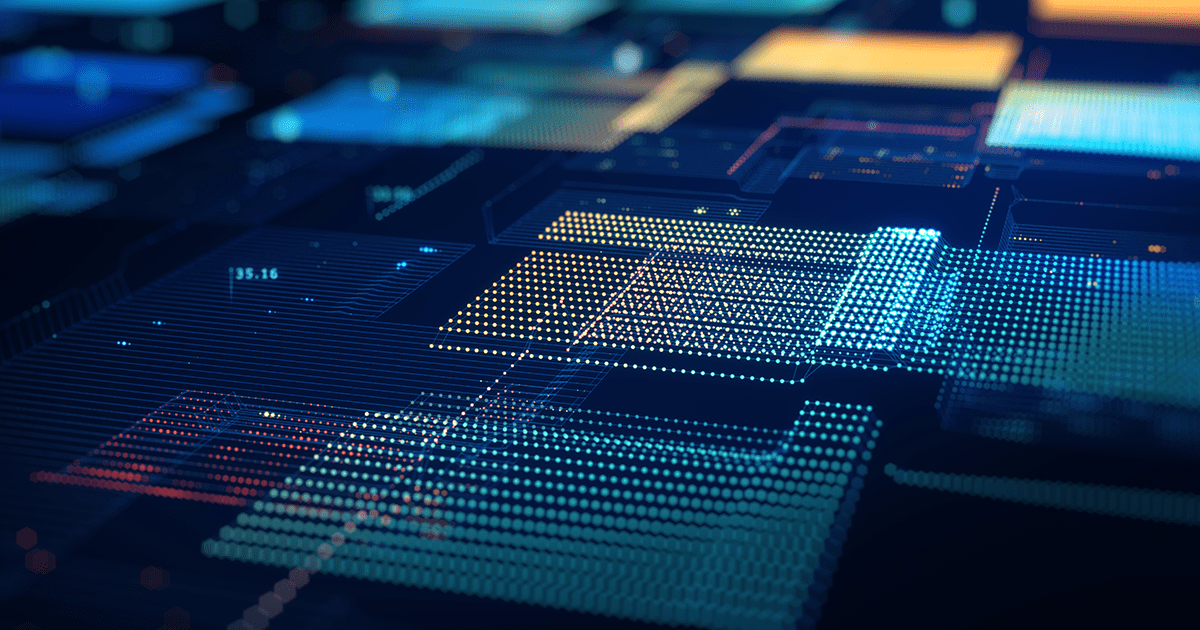There are many elements to take into consideration when formulating your mobile user experience, but it’s extremely important to keep thumb friendliness top-of-mind.
On desktop devices, users use a mouse to interact with the screen. They can move their mouse to a navigation menu with ease. This is because the mouse does not constrain their wrist movement.
But when users hold a mobile phone, their thumb has a limited range of motion. There are certain areas of the screen they cannot reach. These areas will vary based on which hand they use to hold their phone and the size of the phone’s screen.
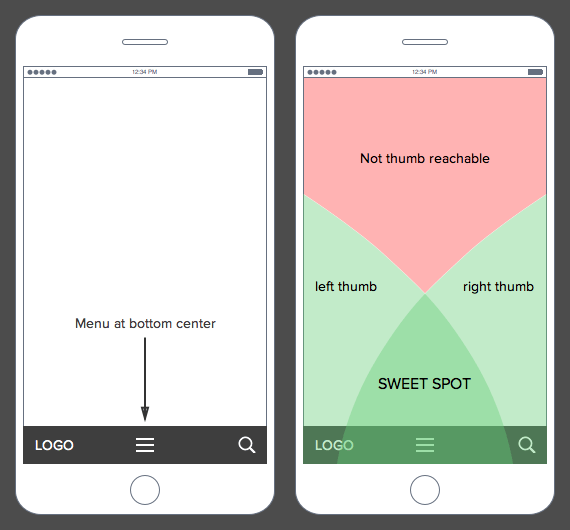
When you place a menu in a hard to reach area, users have to regrip their phone to move their thumb closer. Or, they have to use their other hand to interact with that area. This extra work can make navigating harder and slow down the user’s task…
Keep Reading
Want more? Here are some other blog posts you might be interested in.
You still need SEO. You still need demand gen. You still need a site that converts. None of that went away. ...
An unusual trend has crept into agency life: more small and midsize business clients seem to treat paying invoices as optional. ...
2026 is not a year for polite forecasts. The mechanics of growth keep changing, and the margin for sloppy thinking keeps ...
For founders and growing companies
Get all the tips, stories and resources you didn’t know you needed – straight to your email!